This week I was asked the question, "What assistive technologies are available to you as a teacher?" When I starting pondering over the question and looking at the resources given, I never realized the things you could do. I have selected a couple and below I explain why I selected these.
One assistive technology piece I have chosen is iPad usage for the blind. In the video iPad Usage for the Blind, Wesley Majerus gave a wonderful presentation and taught me so many things. There is a VoiceOver feature on the iPad that allows the blind to manage the iPad through built in voices and braille texts. All you have to do is slide your finger across the screen and it will read everything to you. Wesley, also, explains that the visually impaired can use iBooks, because it is involved wit VoiceOver. I would love to use this in my classroom one day if I am ever an educator of a visually impaired student.
Second, I have chosen the Mountbatten Braille writer. This allows for audio and tactile feedback according to the video, Mountbatten-Assistive Technology for the Blind. This machine allows files to be saved, transferred, and received. It also allows the blind student to be included in the classroom, get feedback from the teacher, and participate in group projects.
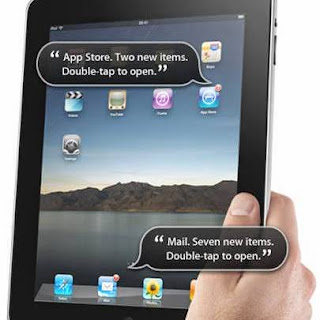

Hi Brittney,
ReplyDeleteGreat post about Assistive Technologies! I thought the iPad usage for blind students was the neatest thing. It gives visually impaired students the opportunity to learn and read like others can. I like that you chose the Mountbatten brailler as something that really stuck out to you. It is amazing the technology that is in this brailler machine. I love that we were assigned this blog post because it has really opened my eyes to what I can do as an educator! Keep up the great work!