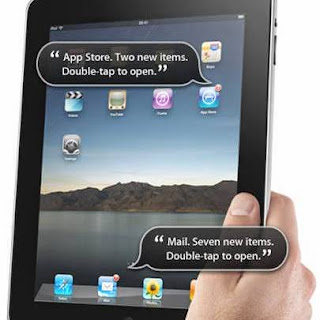I am a student at the University of South Alabama, majoring in Elementary and Special Education. I love to travel, cook, play volleyball, and watch Alabama Football!
Wednesday, April 30, 2014
Final Project #16
I had the pleasure to work with such wonderful people in my group this semester. Our group name is "Castleberry." For our final project #16, we created an iBook named, The Seven Wonders of EDM310. Throughout our book we have combined pretty much everything each one of us has done this semester in EDM 310. It includes these items: an introduction of all of us, a few pictures of our family and friends (or pictures that describe us), our sentence and passion videos, a video book commentary on our text book, a video of us teaching a lesson on the smart board, all of our book trailers, a video of technology tools we want to use in our classroom, a favorite blog post of ours, and a group text about being technologically literate. I had so much fun creating this iBook, along with all the projects and texts included inside of it!
Monday, April 21, 2014
C4K Summary for April
This month I was able to comment on three students' blogs from the PT England School in Auckland, New Zealand.
First, I had a little girl named Dhara. She is in Ms. Squires class 4, and she is a year 8 student. Her post was a video of her Food Party Animation. She created an animated 11 second video of her at a holiday dinner, and told us that she ate all the food. In my comment I let her know I enjoyed watching her video, and I bet she had a fun time making it. I told her how much I loved holidays because of the family time, and all the different foods I get to eat.
Second, I had a little girl named Rebekah. She is in Mrs. Nua and Mr. Banks class 1, and she is a year 7 student. In her post she talked about her FiaFia Rehearsal. "Performing is great and nerve-racking," she said. Rebekah is in a dance group called the Niue group. She performed the night of April 9, 2014, and was so nervous! In my comment I agreed with her that performing is great and nerve-racking, but to take a deep breath before going on stage and she would do great. I, also, wished her the best of luck on her performance, and told her I couldn't wait to read more of her post.
Last, I commented on a little boys blog named Germaine. He is in Miss Lavakula's class 9, and he is a year 4 student. Germaine created an animated video on the life cycle of a butterfly. In his video he explains this: A butterfly came to lay her eggs, two weeks later the eggs hatch into a caterpillar. It eats and eats and gets fat, then a few weeks later it is in its cocoon. After a few weeks it becomes a butterfly. In my comment I told him how much I enjoyed his video, and that he was the first one to show me a video on how this happens. I, also, told him that his pictures he drew for his animated video were very good and colorful. Then, I told him how great of a job he did!
First, I had a little girl named Dhara. She is in Ms. Squires class 4, and she is a year 8 student. Her post was a video of her Food Party Animation. She created an animated 11 second video of her at a holiday dinner, and told us that she ate all the food. In my comment I let her know I enjoyed watching her video, and I bet she had a fun time making it. I told her how much I loved holidays because of the family time, and all the different foods I get to eat.
Second, I had a little girl named Rebekah. She is in Mrs. Nua and Mr. Banks class 1, and she is a year 7 student. In her post she talked about her FiaFia Rehearsal. "Performing is great and nerve-racking," she said. Rebekah is in a dance group called the Niue group. She performed the night of April 9, 2014, and was so nervous! In my comment I agreed with her that performing is great and nerve-racking, but to take a deep breath before going on stage and she would do great. I, also, wished her the best of luck on her performance, and told her I couldn't wait to read more of her post.
Last, I commented on a little boys blog named Germaine. He is in Miss Lavakula's class 9, and he is a year 4 student. Germaine created an animated video on the life cycle of a butterfly. In his video he explains this: A butterfly came to lay her eggs, two weeks later the eggs hatch into a caterpillar. It eats and eats and gets fat, then a few weeks later it is in its cocoon. After a few weeks it becomes a butterfly. In my comment I told him how much I enjoyed his video, and that he was the first one to show me a video on how this happens. I, also, told him that his pictures he drew for his animated video were very good and colorful. Then, I told him how great of a job he did!
C4T #4
For my Comment for Teacher number four, I had Jarrod Robinson. Feel free to visit his blog.
In Jarrod's first post I commented on, it was, "Downloading, Stretching, and Sworking Out." In this post he gives us websites, tools, and apps that helps us download videos on devices to work out. He focuses on Tube Downloader, Stretch It, and Swork it Pro.
In my comment I mentioned that I thought it was really cool that he was blogging because most PE teachers don't. I, also, thanked him for the useful tools given.
In Jarrod's second post I commented on, he posted a video about activeglobe.net. A website for schools to help motivate cycling, running, swimming, and walking in their school PE class. You sign-up as a teacher and you create your class. Once you have done this, you can create a goal for your students to reach. Once a student has ran some, they can log into their account and add how much they ran for that day, and the teacher will be able to tell how much each student ran, cycled, walked or swam so he/she will be able to see how much they have left to reach their class goal. Students can also keep track of their activity through RunKeeper. Either login on the computer of through the app, and your teacher can see how much activity you have done either way.
In my comment, I mentioned that I loved learning about Active Globe through his video, and that I wish we did this when I was in grade school. I said this would be a great motivation tool for students to be active.
In Jarrod's first post I commented on, it was, "Downloading, Stretching, and Sworking Out." In this post he gives us websites, tools, and apps that helps us download videos on devices to work out. He focuses on Tube Downloader, Stretch It, and Swork it Pro.
In my comment I mentioned that I thought it was really cool that he was blogging because most PE teachers don't. I, also, thanked him for the useful tools given.
In Jarrod's second post I commented on, he posted a video about activeglobe.net. A website for schools to help motivate cycling, running, swimming, and walking in their school PE class. You sign-up as a teacher and you create your class. Once you have done this, you can create a goal for your students to reach. Once a student has ran some, they can log into their account and add how much they ran for that day, and the teacher will be able to tell how much each student ran, cycled, walked or swam so he/she will be able to see how much they have left to reach their class goal. Students can also keep track of their activity through RunKeeper. Either login on the computer of through the app, and your teacher can see how much activity you have done either way.
In my comment, I mentioned that I loved learning about Active Globe through his video, and that I wish we did this when I was in grade school. I said this would be a great motivation tool for students to be active.
Saturday, April 19, 2014
Blog Post #13
Most schools nowadays are implementing BYOD's (Bring Your Own Device) into everyday learning. What is BYOD and how can my students be productive using BYOD?
Watch the following videos and answer the above questions:
1. Why BYOD?
2. BYOD in the 21st Century
3. BYOD for Students
BYOD stands for Bring Your Own Device. Most schools allow students to bring their device to class and use it for educational purposes. Of course, your teacher AND your parents must approve before doing so. BYOD can be very helpful to both the school and the students. Your probably thinking, "How?" Well, for one, students are more comfortable and know their own device better than they do the school computers. BYOD, also, allows those students who can't afford devices or whose parents won't allow them to carry theirs to school, to receive their own computer at school instead of having to share with others. My point being, if you have all these other students bringing their own device, then there are more available computers for students who don't/can't bring their own device. Another plus to BYOD is when something happens to a students device they most likely know how to fix it (I mean that's kids for you these days, they know everything about technology), but if they were using a school computer they would have to wait for someone to come fix it, which could take days. Also, especially if they're working on a project, they will already have everything on their device and can easily work on it at home.
There are so many up sides to BYOD, but students need to keep in mind a few things. One, this is a privilege, it can easily be taken away. Two, they are responsible for their device, not the school and not the teacher. Last, their device should always be used for educational purposes!
Watch the following videos and answer the above questions:
1. Why BYOD?
2. BYOD in the 21st Century
3. BYOD for Students
BYOD stands for Bring Your Own Device. Most schools allow students to bring their device to class and use it for educational purposes. Of course, your teacher AND your parents must approve before doing so. BYOD can be very helpful to both the school and the students. Your probably thinking, "How?" Well, for one, students are more comfortable and know their own device better than they do the school computers. BYOD, also, allows those students who can't afford devices or whose parents won't allow them to carry theirs to school, to receive their own computer at school instead of having to share with others. My point being, if you have all these other students bringing their own device, then there are more available computers for students who don't/can't bring their own device. Another plus to BYOD is when something happens to a students device they most likely know how to fix it (I mean that's kids for you these days, they know everything about technology), but if they were using a school computer they would have to wait for someone to come fix it, which could take days. Also, especially if they're working on a project, they will already have everything on their device and can easily work on it at home.
There are so many up sides to BYOD, but students need to keep in mind a few things. One, this is a privilege, it can easily be taken away. Two, they are responsible for their device, not the school and not the teacher. Last, their device should always be used for educational purposes!
Wednesday, April 9, 2014
Project 12B
For Project 12 B, group Castleberry taught a third grade lesson on fractions. We used ideas from a lesson plan found on Smartboard Exchange. The lesson plan addresses the ACCR standard 13. Understand a fraction 1/b as the quantity formed by 1 part when a whole is partitioned into b equal parts; understand a fraction a/b as the quantity formed by a parts and size 1/b. [3-NF1]
Blog Post #12
This week I was asked the question, "What assistive technologies are available to you as a teacher?" When I starting pondering over the question and looking at the resources given, I never realized the things you could do. I have selected a couple and below I explain why I selected these.
One assistive technology piece I have chosen is iPad usage for the blind. In the video iPad Usage for the Blind, Wesley Majerus gave a wonderful presentation and taught me so many things. There is a VoiceOver feature on the iPad that allows the blind to manage the iPad through built in voices and braille texts. All you have to do is slide your finger across the screen and it will read everything to you. Wesley, also, explains that the visually impaired can use iBooks, because it is involved wit VoiceOver. I would love to use this in my classroom one day if I am ever an educator of a visually impaired student.
Second, I have chosen the Mountbatten Braille writer. This allows for audio and tactile feedback according to the video, Mountbatten-Assistive Technology for the Blind. This machine allows files to be saved, transferred, and received. It also allows the blind student to be included in the classroom, get feedback from the teacher, and participate in group projects.
One assistive technology piece I have chosen is iPad usage for the blind. In the video iPad Usage for the Blind, Wesley Majerus gave a wonderful presentation and taught me so many things. There is a VoiceOver feature on the iPad that allows the blind to manage the iPad through built in voices and braille texts. All you have to do is slide your finger across the screen and it will read everything to you. Wesley, also, explains that the visually impaired can use iBooks, because it is involved wit VoiceOver. I would love to use this in my classroom one day if I am ever an educator of a visually impaired student.
Second, I have chosen the Mountbatten Braille writer. This allows for audio and tactile feedback according to the video, Mountbatten-Assistive Technology for the Blind. This machine allows files to be saved, transferred, and received. It also allows the blind student to be included in the classroom, get feedback from the teacher, and participate in group projects.
Sunday, April 6, 2014
Blog Post #11
What can we learn about teaching and learning from these teachers?
What can we learn from Brian Crosby, Back to the Future, TED Talk? Mr. Crosby teaches 4th, 5th, and 6th grade at Agnes Risley Elementary School, Sparks, Nevada. We can learn so much from a teacher who inspires children to learn through methods that are not representative of modern-day education. The typical model for education would include traditional teaching and learning in order to meet the standards set forth by the state. Mr. Crosby goes above and beyond the standards and challenges the children, who are also English Language Learners and Low Socioeconomic Status, to think outside of the box. Instruction is real world based through experiments and cooperative learning not only with in the classroom but across the globe. I think if a teacher is allowed to have creative control over the learning process, anything is possible. There are many school districts that are very focused on test scores and data that can be quickly measured by a standardized test. The class population in Mr. Crosby’s class is learning in a meaningful way, one they will never forget. It is inherently visible the passion this teacher has for teaching and learning. The experiments prove to excite the teacher, individuals in his class as well as children elsewhere who learn from their blog posts, that is powerful learning every kid deserves.
What can we learn from Paul Anderson and the Blended Learning Cycle? Mr. Anderson is a high school AP Biology teacher in Bozeman, Montana who knows the value of asking good questions. The model for learning is a mix of Blended Learning and the Learning Cycle. Blended Learning is a combination of models which includes classroom learning mobile learning and online learning. The Learning Cycle is a model that uses a central goal to evaluate surrounded by the ways in which a person comes to that point using explore, explain, expand, and engage. While Mr. Anderson implements this Blended Learning Cycle, he uses an acronym he created called Quivers: questions, investigations, video, elaboration, review, and finally summary. The summary will be a quiz but the student must demonstrate mastery of the topic or else there should be remediation and further investigations conducted. The cycle of learning continues until mastery is achieved and the answer to the question posed has been evaluated, which is the ultimate goal of science teachers.
There are many things we can learn from Sam Pane in his video, Sam Pane 4th grade. I love the idea that he based a project on how to be safe while using the internet. He let his students make a comic on how to use the internet safely. I have never even thought about making a comic in my classroom, so this is something new that I would love to do! Sam teaches us (the viewers) how important it is to address online personal information, as well as, informing us that we can do so many activities that allow students to learn to use safety online. Most importantly, Sam teaches his students to become a Super Digital Citizen. He wants his students to be able to go to a website and evaluate the information they’re after. The way he approached this is by stating this quote from spiderman, “With great power, comes great responsibility.” Then he brings it into his lesson by asking, “What kind of power does the internet give us?” From this, we, as future teachers, should learn to introduce a subject in a way that catches the students attention. Reel them in by the things they are familiar with and love.
In the video Project Based Learning, three teachers (an english teacher, a history teacher, and a technology teacher) combined their one hour class, to make a 3 hour hour class that included all three subjects. With this they have more time and flexibility. One thing I feel I learned from this video is, when we give our students the time, the dedication, and the feedback needed, they can go above and beyond what they ever expected and want to take ownership for what they did. With more time, they are able to do more projects (in this video that includes all three subjects) and be satisfied with their project. We, as future teachers, want to be able to teach more than just the curriculum, we want our students to enjoy what they do in the classroom. The english teacher in this video, Melanie, stated at the end of the video, that before they combined the classes all the students used was paper and pencil and they hated it. With the extra time, they are able to do different projects on the computer and enjoy it. Project based learning is what kids are all about now, and this video has taught me to shower my students in project based learning, and they will be more satisfied, and willing to take ownership of the work they did.
After watching the video about Roosevelt Elementary’s PBL Program I learned about the benefits of implementing project based learning from a young age. Roosevelt Elementary School is located in Redwood City, California. Project based learning begins in the kindergarten level at this school. PBL emphasizes real world problem solving in the classroom. Teachers, as well as students, collaborate in creating projects that meet state standards. Not only do students receive quality knowledge from PBL, but they are introduced to public speaking at a young age. Practicing this skill from a young age is beneficial because the students receive feedback from not only their teacher, but their peers as well. This feedback can increase confidence among students and make students proud of what they learned. This helps build social skills. The community is also involved in the PBL movement. Community residents speak to classes at Roosevelt Elementary to tell students real life stories. PBL is self motivating and encourages students to learn!
Grade 12 Reading Standards for Literature http://web.alsde.edu/home/General/alccs.aspx 1. Cite strong and thorough textual evidence to support analysis of what the text says explicitly as well as inferences drawn from the text, including determining where the text leaves matters uncertain. [RL.11-12.1] 16. Integrate and evaluate multiple sources of information presented in different media or formats (e.g., visually, quantitatively) as well as in words in order to address a question or solve a problem. [RI.11-12.7] 20. Write informative or explanatory texts to examine and convey complex ideas, concepts, and information clearly and accurately through the effective selection, organization, and analysis of content. [W.11-12.2] 22. Produce clear and coherent writing in which the development, organization, and style are appropriate to task, purpose, and audience. (Grade-specific expectations for writing types are defined in standards 19-21 above.) [W.11-12.4] 24. Use technology, including the Internet, to produce, publish, and update individual or shared writing products in response to ongoing feedback, including new arguments or information. [W.11-12.6] 28. Write routinely over extended time frames, including time for research, reflection, and revision, and shorter time frames such as a single sitting or a day or two for a range of tasks, purposes, and audiences. [W.11-12.10] 30. Integrate multiple sources of information presented in diverse formats and media (e.g., visually, quantitatively, orally) in order to make informed decisions and solve problems, evaluating the credibility and accuracy of each source and noting any discrepancies among the data. [SL.11-12.2] 32. Present information, findings, and supporting evidence, conveying a clear and distinct perspective, such that listeners can follow the line of reasoning, alternative or opposing perspectives are addressed, and the organization, development, substance, and style are appropriate to purpose, audience, and a range of formal and informal tasks. [SL.11-12.4]
What can we learn from Brian Crosby, Back to the Future, TED Talk? Mr. Crosby teaches 4th, 5th, and 6th grade at Agnes Risley Elementary School, Sparks, Nevada. We can learn so much from a teacher who inspires children to learn through methods that are not representative of modern-day education. The typical model for education would include traditional teaching and learning in order to meet the standards set forth by the state. Mr. Crosby goes above and beyond the standards and challenges the children, who are also English Language Learners and Low Socioeconomic Status, to think outside of the box. Instruction is real world based through experiments and cooperative learning not only with in the classroom but across the globe. I think if a teacher is allowed to have creative control over the learning process, anything is possible. There are many school districts that are very focused on test scores and data that can be quickly measured by a standardized test. The class population in Mr. Crosby’s class is learning in a meaningful way, one they will never forget. It is inherently visible the passion this teacher has for teaching and learning. The experiments prove to excite the teacher, individuals in his class as well as children elsewhere who learn from their blog posts, that is powerful learning every kid deserves.
What can we learn from Paul Anderson and the Blended Learning Cycle? Mr. Anderson is a high school AP Biology teacher in Bozeman, Montana who knows the value of asking good questions. The model for learning is a mix of Blended Learning and the Learning Cycle. Blended Learning is a combination of models which includes classroom learning mobile learning and online learning. The Learning Cycle is a model that uses a central goal to evaluate surrounded by the ways in which a person comes to that point using explore, explain, expand, and engage. While Mr. Anderson implements this Blended Learning Cycle, he uses an acronym he created called Quivers: questions, investigations, video, elaboration, review, and finally summary. The summary will be a quiz but the student must demonstrate mastery of the topic or else there should be remediation and further investigations conducted. The cycle of learning continues until mastery is achieved and the answer to the question posed has been evaluated, which is the ultimate goal of science teachers.
There are many things we can learn from Sam Pane in his video, Sam Pane 4th grade. I love the idea that he based a project on how to be safe while using the internet. He let his students make a comic on how to use the internet safely. I have never even thought about making a comic in my classroom, so this is something new that I would love to do! Sam teaches us (the viewers) how important it is to address online personal information, as well as, informing us that we can do so many activities that allow students to learn to use safety online. Most importantly, Sam teaches his students to become a Super Digital Citizen. He wants his students to be able to go to a website and evaluate the information they’re after. The way he approached this is by stating this quote from spiderman, “With great power, comes great responsibility.” Then he brings it into his lesson by asking, “What kind of power does the internet give us?” From this, we, as future teachers, should learn to introduce a subject in a way that catches the students attention. Reel them in by the things they are familiar with and love.
In the video Project Based Learning, three teachers (an english teacher, a history teacher, and a technology teacher) combined their one hour class, to make a 3 hour hour class that included all three subjects. With this they have more time and flexibility. One thing I feel I learned from this video is, when we give our students the time, the dedication, and the feedback needed, they can go above and beyond what they ever expected and want to take ownership for what they did. With more time, they are able to do more projects (in this video that includes all three subjects) and be satisfied with their project. We, as future teachers, want to be able to teach more than just the curriculum, we want our students to enjoy what they do in the classroom. The english teacher in this video, Melanie, stated at the end of the video, that before they combined the classes all the students used was paper and pencil and they hated it. With the extra time, they are able to do different projects on the computer and enjoy it. Project based learning is what kids are all about now, and this video has taught me to shower my students in project based learning, and they will be more satisfied, and willing to take ownership of the work they did.
After watching the video about Roosevelt Elementary’s PBL Program I learned about the benefits of implementing project based learning from a young age. Roosevelt Elementary School is located in Redwood City, California. Project based learning begins in the kindergarten level at this school. PBL emphasizes real world problem solving in the classroom. Teachers, as well as students, collaborate in creating projects that meet state standards. Not only do students receive quality knowledge from PBL, but they are introduced to public speaking at a young age. Practicing this skill from a young age is beneficial because the students receive feedback from not only their teacher, but their peers as well. This feedback can increase confidence among students and make students proud of what they learned. This helps build social skills. The community is also involved in the PBL movement. Community residents speak to classes at Roosevelt Elementary to tell students real life stories. PBL is self motivating and encourages students to learn!
Grade 12 Reading Standards for Literature http://web.alsde.edu/home/General/alccs.aspx 1. Cite strong and thorough textual evidence to support analysis of what the text says explicitly as well as inferences drawn from the text, including determining where the text leaves matters uncertain. [RL.11-12.1] 16. Integrate and evaluate multiple sources of information presented in different media or formats (e.g., visually, quantitatively) as well as in words in order to address a question or solve a problem. [RI.11-12.7] 20. Write informative or explanatory texts to examine and convey complex ideas, concepts, and information clearly and accurately through the effective selection, organization, and analysis of content. [W.11-12.2] 22. Produce clear and coherent writing in which the development, organization, and style are appropriate to task, purpose, and audience. (Grade-specific expectations for writing types are defined in standards 19-21 above.) [W.11-12.4] 24. Use technology, including the Internet, to produce, publish, and update individual or shared writing products in response to ongoing feedback, including new arguments or information. [W.11-12.6] 28. Write routinely over extended time frames, including time for research, reflection, and revision, and shorter time frames such as a single sitting or a day or two for a range of tasks, purposes, and audiences. [W.11-12.10] 30. Integrate multiple sources of information presented in diverse formats and media (e.g., visually, quantitatively, orally) in order to make informed decisions and solve problems, evaluating the credibility and accuracy of each source and noting any discrepancies among the data. [SL.11-12.2] 32. Present information, findings, and supporting evidence, conveying a clear and distinct perspective, such that listeners can follow the line of reasoning, alternative or opposing perspectives are addressed, and the organization, development, substance, and style are appropriate to purpose, audience, and a range of formal and informal tasks. [SL.11-12.4]
Friday, April 4, 2014
C4T #3
For my Comment for Teacher this time, I had Mrs. Beth Still. I am going to tell you about her two different post I commented on, as well as what the comments I left said. If you would like to view her blog, her is the link: Beth Still's Blog
The first post of Mrs. still's that I commented on was called "Budding Artists Project." She put aside a whole week of social studies lessons to work on this project. Throughout the week they painted, and she was eager to see what their creative minds came up with. Most importantly, she said she enjoyed getting to know them more. She made it feel less like a school day for this week, and created a relaxed space, listened to music, were laughing and joking around, and were able to share stories. They had a very nice bonding experience. Mrs. Still tells us that this wouldn't have been possible without the support of the people at DonansChoose. They gave the money for this project. She, also, tells us all her students' paintings' will be hung up in the hallways. Each student made a hand print and all will be hung up with a description of the project and a sign saying, "Each of these students had a hand in this project."
In my comment I left, I stated many things. I let her know how great it is to take the time to bond with her students, how special it is, and that I hope to create a bonding experience like this with my students one day. I told her how much I admired her as a teacher because she takes the time to bond with her students. I, also, mentioned that teachers like her are why students want to continue in school, because she takes the time to get to know them.
Beth Still's second post I commented on was called, "Following My Dreams." In this post Mrs. Still talks about how through her years teaching she has used all different types of online tools in her classroom and many students had asked her why she taught social studies instead of teaching all the other teachers how to use technology in their classrooms. Working with teachers was her dream, and is something she had been working toward since she attended the 2008 ISTE conference and learned that some districts employ teachers whose sole job is to integrate technology in their classrooms. On April 1, 2014, Beth was offered the position of Instructional Technology Integrating Specialist for Gering Public Schools. When preparing her application, Beth knew she needed to do something to stand out from all the other applicants. She involved her personal learning network, and asked 65 or so colleagues to write a very short recommendation for her and explain why she would be a good fit for the job. She took those recommendations and made them into a slide show, then linked it on her CV. She, then, thanked everyone who helped her and listed all of their names. She starts her knew job in April!
In the comment I left for her I first gave her a congratulation for her new job. Then, mentioned that incorporating her personal learning network was admiring, and that I needed to keep that in mind. I let her know that her post inspires me to include technology more when I start teaching.
The first post of Mrs. still's that I commented on was called "Budding Artists Project." She put aside a whole week of social studies lessons to work on this project. Throughout the week they painted, and she was eager to see what their creative minds came up with. Most importantly, she said she enjoyed getting to know them more. She made it feel less like a school day for this week, and created a relaxed space, listened to music, were laughing and joking around, and were able to share stories. They had a very nice bonding experience. Mrs. Still tells us that this wouldn't have been possible without the support of the people at DonansChoose. They gave the money for this project. She, also, tells us all her students' paintings' will be hung up in the hallways. Each student made a hand print and all will be hung up with a description of the project and a sign saying, "Each of these students had a hand in this project."
In my comment I left, I stated many things. I let her know how great it is to take the time to bond with her students, how special it is, and that I hope to create a bonding experience like this with my students one day. I told her how much I admired her as a teacher because she takes the time to bond with her students. I, also, mentioned that teachers like her are why students want to continue in school, because she takes the time to get to know them.
Beth Still's second post I commented on was called, "Following My Dreams." In this post Mrs. Still talks about how through her years teaching she has used all different types of online tools in her classroom and many students had asked her why she taught social studies instead of teaching all the other teachers how to use technology in their classrooms. Working with teachers was her dream, and is something she had been working toward since she attended the 2008 ISTE conference and learned that some districts employ teachers whose sole job is to integrate technology in their classrooms. On April 1, 2014, Beth was offered the position of Instructional Technology Integrating Specialist for Gering Public Schools. When preparing her application, Beth knew she needed to do something to stand out from all the other applicants. She involved her personal learning network, and asked 65 or so colleagues to write a very short recommendation for her and explain why she would be a good fit for the job. She took those recommendations and made them into a slide show, then linked it on her CV. She, then, thanked everyone who helped her and listed all of their names. She starts her knew job in April!
In the comment I left for her I first gave her a congratulation for her new job. Then, mentioned that incorporating her personal learning network was admiring, and that I needed to keep that in mind. I let her know that her post inspires me to include technology more when I start teaching.
Subscribe to:
Comments (Atom)